Best Futures Trading Apps and Platforms—Our Top Picks
|
4.5
|
4.5
|
|
See pricing in table below. Volume-based discounts apply.
|
No-commission equity trading.
|
Best Apps for Futures Trading at a Glance
The best futures trading app for you isn’t necessarily the perfect app for someone else. Your best choice is likely one of the following:
| App | Apple App Store Rating + Best For | Fees | Promotions |
|---|---|---|---|
 Interactive Brokers Interactive Brokers | ☆ 4.5 / 5 Day traders | Starts at $0.85/contract with monthly volume discounts available when exceeding 1,001 contracts per month. Over 20,000 contracts traded per month costs $0.25/contract | None |
 E*Trade Review E*Trade Review | ☆ 4.6 / 5 Options and futures traders | $1.50 per contract per side, plus fees on futures; $2.50 for crypto futures | Account bonus commensurate with contributed funds ($50-$6,000 in value) |
 NinjaTrader NinjaTrader | ☆ 4.2 / 5 Futures and forex traders, beginners looking for free sim trading | Varies by trading needs: Free, $99/mo., or $1,499 one-time payment + data fees may apply | Trade futures commission-free for 30 days, up to $250 in commission rebates* |
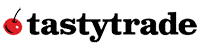 Tastytrade Tastytrade | ☆ 4.6 / 5 Intermediate traders | No-commission stock and ETF trades | Account bonus commensurate with contributed funds |
 Plus500 Plus500 | ☆ No App Store Rating Beginner futures traders | Micro E-mini futures: 49¢ per contract. Standard futures: 89¢ per contract. NFA Regulatory Fee: 2¢ per side, per contract. Auto-liquidation fee: $10 per contract. | None |
 TradeStation TradeStation | ☆ 4.5 / 5 Advanced traders | Stock Futures: $0 Commission + $1.50 per contract, per side Micro Futures: $0 Commission + $0.50 per contract, per side Future Options $0 Commission* + $1.50 per contract, per side | None |
| *Apple App Store Rating as of Mar. 9, 2025 | |||
Let’s look deeper into the top picks and the pros and cons of each.
Best Platforms for Futures Trading
If you want to trade stock, index, commodity, forex or other futures, you will need an app which allows you to transact based on your research and inclinations. The following list of the best apps for futures trading will allow you to place futures trades alongside other investing transaction types.
1. Interactive Brokers (High-Powered, Multi-Asset Discount Broker)
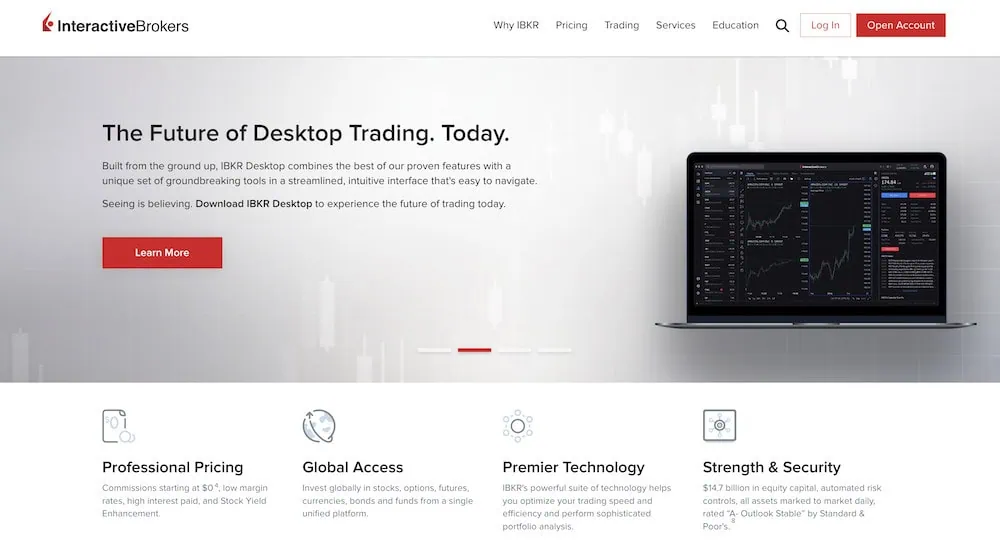
- Available: Sign up here
- Platforms: Desktop (PC, Mac), web, iOS, Android
- Best for: Intermediate and advanced investors
Interactive Brokers (IBKR), founded in 1978, is the largest U.S. electronic trading platform, offering traders direct access to stocks, bonds, funds, options, cryptocurrencies, foreign exchange, and—likely most important to readers of this article—futures.
IBKR provides cost-efficient futures access across 12 asset classes—including equity indexes, fixed income, metals, ag, crypto, and more—in more than 30 global market centers. Futures contracts, which range from 25¢ to 85¢ per contract (and are linked to volume), are on the low end of the industry pricing range.
Contracts might be bargain-priced, but the IBKR futures experience is a premium one. In addition to being able to leverage IBKR’s data-rich interfaces, professional-grade trading platforms, and advanced order types, futures traders will love several of IBKR’s trading tools, including:
- ComboTrader: As the name suggests, IBKR ComboTrader helps you quickly create combination orders. You can choose from IBKR’s existing templates, which include predefined programs, or create your own combination of order strategies. The IB SmartRouting direct-access trading system constantly evaluates exchanges and dark pools for the best prices on orders, allowing you to execute legs separately and quickly, and ensuring you get the best price on every leg.
- Index Arbitrage Meter: IBKR’s Index Arbitrage Meter illustrates when lead-month futures prices are trading at a discount or premium to their fair future value.
- SpreadTrader: Manage your futures positions with SpreadTrader, the single-screen command center that’s integrated into the Trader Workstation (TWS)—Interactive Brokers’ flagship desktop platform.
And if you’re trying to learn futures trading or enhance your skills, IBKR Campus offers futures trading courses and other educational resources.
IBKR Lite/IBKR Pro
Interactive Brokers offers two primary plans—IBKR Lite and IBKR Pro—and both have no account minimums and zero maintenance fees. They also provide investors with access to many of the same features, including the Client Portal, Trader Workstation, and IBKR Mobile platforms; advanced order types; fractional shares of U.S. and European stocks and ETFs; paper trading; and Risk Navigator, which evaluates your risk in single positions or across your entire portfolio.
IBKR Lite is most suitable for beginner and intermediate investors, offering unlimited commission-free U.S.-listed stock and ETF trading, and fixed pricing for non-U.S.-listed stocks and ETFs, mutual funds, options, and futures.
IBKR Pro, meanwhile, is meant for advanced investors and active traders. While it does charge commissions on even U.S.-listed stocks and ETFs, it provides better execution for trades via IB SmartRouting, IBKR’s direct-access trading system that allows clients to trade directly with another trader, marketmaker or specialist at faster execution times and better costs, instead of a middleman. Pro also offers some features not available on IBKR Lite, including higher interest paid on idle cash balances, lower interest charged on margin loans, backtesting, and access to IBKR APIs, which allow you to build your own custom trading applications and even develop commercial trading software—features often used by hedge funds, Registered Investment Advisors (RIAs), and proprietary trading firms.
You can visit Interactive Brokers to sign up or learn more.
- Trade stocks, bonds, ETFs, mutual funds, options, cryptocurrencies, foreign exchange, futures, micro futures, and futures options using the powerful legacy Trader Workstation desktop software or IBKR's web and mobile platforms.
- No account minimums, no maintenance fees with both IBKR Lite and IBKR Pro.
- Commission-free stock and ETF trading with IBKR Lite.
- Optimized trade execution and higher interest on cash balances with IBKR Pro.
- Access features including watchlists, preset or customized stock scans, real-time trading alerts, advanced order types, and news and research from numerous leading providers.
- Excellent selection of available investments
- Extremely feature-rich desktop (Trader Workstation) and app (IBKR Mobile) platforms to satisfy even the most advanced traders
- Below-average options contract fees
- Trader Workstation Mosaic view is versatile and highly customizable
- Robo-advisory services are available through Interactive Advisors
- Mobile app can be buggy, difficult to navigate, and sometimes has long load times
2. E*Trade (Best for Futures and Options Traders)
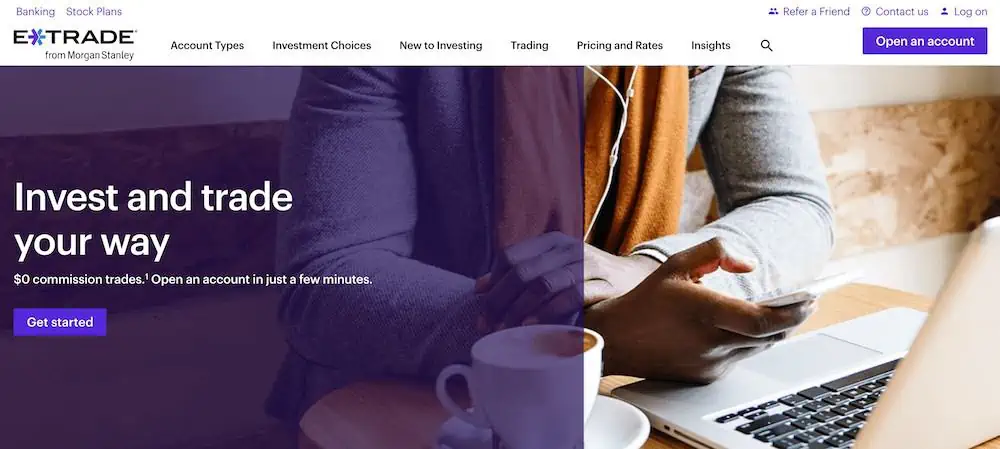
- Available: Click “Open Account” below
- Best for: Intermediate options traders
- Platforms: Web, mobile app (Apple iOS, Android)
E*Trade is a Swiss army knife of an online broker, capable of doing more things than most—and its wide array of investible assets include futures, micro futures, futures options, and even cryptocurrency futures. The broker’s futures and micro-futures contracts span indexes, commodities, currencies and interest rates, as well as Bitcoin and Ether.
E*Trade charges $1.50 per contract per side, plus fees on futures—$2.50 for cryptocurrency futures. The platform requires no minimum account value, allows futures trading 24 hours a day/six days per week, and puts no restrictions on pattern day trading or short sales.
While investors can do most of their trading on either of E*Trade’s two platforms (E*Trade and Power E*Trade), futures trading must be performed on Power E*Trade. On the upside, you can access that platform on either your desktop or via mobile app.
Power E*Trade is designed to accommodate intermediate-to-advanced traders. Features include:
- Advanced charting that includes intraday and historical options; more than 100 studies; over 100 drawing tools; and the ability to automatically identify technical patterns
- Ability to run multiple futures ladders at once.
- Snapshot Analysis, which lays out risk-reward probabilities in your options trading
- Powerful stock and trade scanner; use preset filters or customize as you wish
- Paper trading to test out strategies without putting your money at risk
- Ability to design exit strategies
Like with the Power E*Trade web platform, the Power E*Trade app is a more powerful version of its basic counterpart. This app allows you to use preset scans, work with interactive charts, place complex options trades, and more.
Past its futures capabilities, E*Trade offers zero-commission stock, ETF, and options trading. It also has a leg up on some platforms by offering $0 commissions on mutual funds, Treasuries, and new-issue bonds. E*Trade also allows you to earn additional income by allowing the firm to borrow your fully paid-for holdings.
Read our review to learn more, or visit E*Trade and sign up by clicking “Open Account” below.
- E*Trade is one of the best online and mobile trading platforms among discount brokers, offering a full range of investments (including professionally managed accounts). It allows you to invest in stocks, ETFs, mutual funds, options, bonds, futures, micro futures, and futures options.
- $0 commission trading for online U.S.-listed stocks, ETFs, options, mutual funds, and Treasuries. (Options do have a 65¢ contract fee.)
- Opening an account is easy and only takes a couple of minutes.
- Bonus: Get between $50 and $6,000* when you open and fund a new investment account using promo code "OFFER25."
- Excellent selection of available investments
- No-commission mutual funds and Treasuries
- Automated portfolio builders and prebuilt mutual fund and ETF portfolios
- Separate apps for power users and casual users
- Limited availability of fractional shares (only in DRIP plans or robo-created portfolio)
- No direct cryptocurrency trading
3. NinjaTrader (Best for Technical Analysis Tools and Free Paper Trading for Beginners)
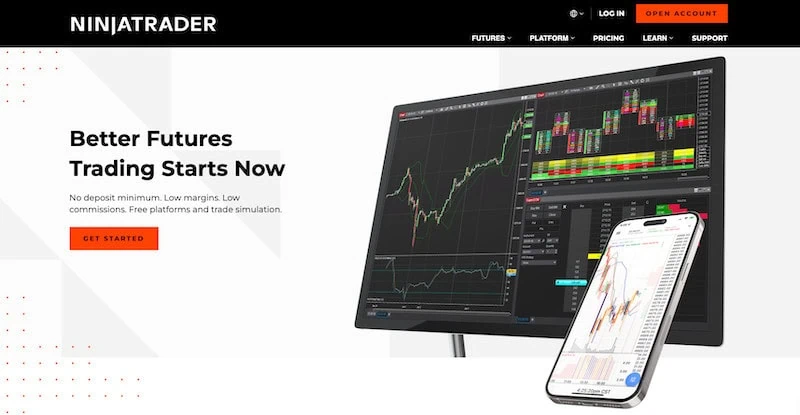
- Available: Sign up here
- Best for: Active traders specializing in day trading futures and forex (and other assets through third party brokers)
- Platforms: Desktop app (Windows), web, and mobile app (iOS and Android)
NinjaTrader is one of the oldest and best known trading platforms on the market.
Specializing in technical analysis tools, real-time analysis, and a clean, fully customizable charting experience, NinjaTrader allows you to employ a fully automated trading strategy through its own brokerage service for futures, options on futures, and forex trading. And while that might seem like a limited set of assets, NinjaTrader’s other core strengths are its ability to integrate with other brokers like IBKR, Schwab (TDAmeritrade), and others for an add-on fee and its NinjaTrader Ecosystem.
This community of vendors and plugins enrich the NinjaTrader experience through offering education-rich content for free and, among other things, allows you to attach NinjaTrader to several supporting brokerages to give traders access to other markets, including options on futures, contracts-for-differences (CFDs), and equities.
NinjaTrader’s platform offers advanced charting with more than 100 technical indicators, advanced order types, automated trading, order flow analysis, streaming historical market replay, the SuperDOM (depth of market) tool, and more. The NinjaTrader desktop app is the most customizable of the platform’s versions, offering access to “thousands of trading apps and add-ons,” you can still enjoy most of NinjaTrader’s functions via its web and mobile apps.
Unfamiliar with futures trading? Anyone with an account can use NinjaTrader’s free futures trading simulator, which includes a backtesting engine that lets you use historical market data to simulate automated trading strategies and see how they would have performed.
You can download and use NinjaTrader’s platform for free, but you can reduce your commissions by subscribing to a monthly or lifetime account. Additional data does carry additional costs, however. For instance, for CME Level I top of book data (CME, CBOT, NYMEX, and COMEX), it’s $12 per month and Level II costs $41 per month for non-professional users. Professional users pay $135 per month per exchange. ICE Market data also costs $140 per month per exchange for all users.
NinjaTrader’s robust community and suite of tools have established it as a leading charting software—be it for stocks, futures, forex, or other assets. The burgeoning educational guides, video library and free ongoing webinars provide ample access to the understanding traders need to hone their craft. Plus, the platform offers an easy (and free) way to learn what the platform can offer through its SIM trading environment. Consider signing up for a NinjaTrader account and taking the service for a test-drive.
- NinjaTrader is a brokerage account offering access to futures and forex directly, and several other asset classes through integration with third-party brokers.
- The robust charting tools, technical analysis capabilities, and real-time full depth of market data empower active traders to make informed decisions.
- The NinjaTrader Ecosystem offers access to thousands of vendors and plugins and includes a comprehensive educational offering for traders to improve their understanding and execution of trades.
- NinjaTrader offers a free SIM trading environment designed to employ what you've learned from their ecosystem's educational content without risking your own money.
- If you open and fund a NinjaTrader account, you'll receive up to $250 in commission rates for trades placed within 30 days of your funding date.**
- Excellent charting and technical analysis tools
- Partial and full strategy automation
- NinjaTrader Ecosystem offers apps and add-ons
- Free SIM trading environment suitable for beginners
- Robust educational guides, videos and webinars
- Trading equities requires using a supporting broker
4. Tastytrade (Futures Trading App With Live Trading Video Feed)
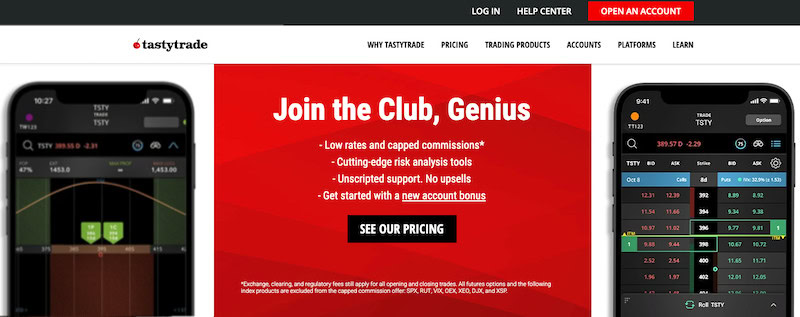
- Available: Sign up here
- Best for: Traders
- Platforms: Web, mobile app (Apple iOS, Android)
Tastytrade is an award-winning, self-directed brokerage started by the original founders of the famous thinkorswim trading platform, which was purchased by TDAmeritrade and subsequently bought by Charles Schwab.
The service offers competitive commissions on the usual suspects: stocks and ETFs, but also on options ($1/trade on stock and ETF options), futures, options on futures, commodities, indices and cryptocurrencies (1% commission on trade volume up to a $10 cap).
The platform offers the chance to experience cutting-edge, game-changing technology that anticipates next generation needs from traders. And one of the ways Tastytrade excels is their charting tools. They’re robust, interactive tools with over 250 available technical studies traders can use to analyze price and volume action in securities they follow. Traders can detach chart windows from the main trading screen to spread across a multi-monitor setup to keep eyes on several securities at once. Further, the stock charts allow for near endless customization so each trader can have the individual setup best suited to their needs.
The service aims to fix “trader’s block,” or the trader’s equivalent to writer’s block. It offers the ability to track traders on the platform and engage in video-feeds with other people to discuss all things markets. The service also partners with Tastylive, a financial news network entirely focused on talking shop about trading. Tastytrade says the services, when combined, can “transform you from a timid beginner to a confident, everyday trader.”
If you’re new to Tastytrade, they have ongoing incentives to make signing up for an account worthwhile. Learn more by visiting the Tastytrade site, opening an account and seeing if the trading platform’s stock charts handle your needs.
- Tastytrade is a self-directed brokerage offering stocks, ETFs, options, crypto and futures trading.
- Company started by original founding Thinkorswim team.
- Relies on competitive rates and cutting-edge technology to empower individual retail traders.
- Deposit Bonus: Get $50-$5,000 when you open and fund a new account with Referral Code "MYNEWBONUS".*
- Low trading costs, especially for higher volume traders
- Intuitive and easy-to-use trading platform
- Strong research and analytical tools
- Education-focused platform with live programming
- Fee structure favors more active traders
- Limited tradable products
- No interest on idle cash balances
- No mutual funds offered
5. Plus500 (Best for Beginners)

- Available: Sign up here
- Best for: Beginner and intermediate futures traders
- Platforms: Web, mobile app (Apple iOS, Android)
Plus500 is an intuitive, streamlined, and economic way for retail investors to trade futures markets.
Plus500 provides access to futures contracts on equity indexes, forex, metals, agriculture, energy, interest rates, and crypto. And it does so via a platform that’s decidedly tailored for retail investors. Plus500 eschews complex displays and advanced technical tools—admittedly a turn-off for more seasoned individuals and institutional traders—for an uncomplicated, easy-to-use interface.
Traders can open an account with as little as $100, and they’re only charged as they trade—there are no account or market data fees. Commissions are low, as are day trading margins.
Plus500 is particularly friendly to those who are eager to learn. You can sign up for an unlimited free demo that allows you to test out the platform or try out your trade ideas until you’re comfortable enough for the real deal. Meanwhile, Plus500’s Futures Trading Academy includes videos and articles that can build your knowledge of all things future trading, and help you become more familiar with Plus500’s technology.
If you need help, you can contact Plus500, 24/7, via email, live chat, and WhatsApp, and its customer support provides help in 16 languages.
Learn more about the platform or sign up today at Plus500.
- Plus500 is an easy-to-use futures trading platform that provides access to contracts on equity indexes, forex, metals, agriculture, energy, interest rates, and crypto.
- Fair commissions. Micro E-mini futures: 49¢ per contract. Standard futures: 89¢ per contract. NFA Regulatory Fee: 2¢ per side, per contract. Auto-liquidation fee: $10 per contract.
- Learn everything you could want about futures contracts and the platform via Plus500's Futures Trading Academy, as well as its unlimited free demo.
- Special offer: Receive up to $200 when you make an initial deposit.*
- No account fees
- Low commissions
- Low margins
- Unlimited free demo
- Wealth of educational resources
- No advanced trading tools.
- Required account minimum ($100)
- Can only trade futures
6. TradeStation Select (Best Day Trading Platform for Programming-Savvy Day Traders)
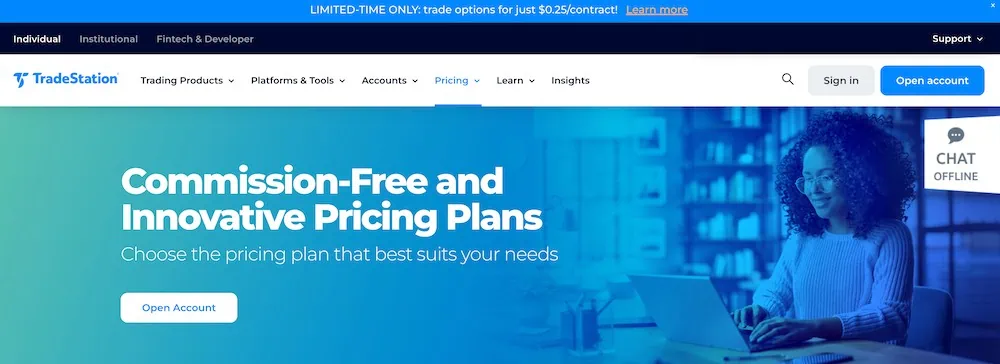
- Available: Sign up here
- Best for: Advanced traders, options and futures traders, active stock traders
- Platforms: Desktop app (Windows), web, mobile app (Apple iOS, Android)
TradeStation Select is a powerful day trading system that includes a full-featured desktop app, a robust web trading platform, and a highly rated stock trading app—all of which include numerous tools for day trading stocks that are useful to day traders.
Much like almost every other online discount broker found on our list, this free stock trading app helps traders avoid commissions. Specifically, TradeStation offers zero commissions on stocks, exchange-traded funds, options, futures, micro futures, and futures options. It also functions as a direct access trading platform, meaning it connects traders directly with market makers or specialists on the trading floor like the New York Stock Exchange, further helping to lower spreads and the costs of your trades.
But the reason traders opt for TradeStation isn’t just the cost—well, lack of it—but its advanced trading features and services.
What makes TradeStation different?
TradeStation is one of the most high-powered stock trading platforms on this list. That’s because opening a TradeStation brokerage account provides you with free access to the TradeStation Analytics platform, which includes advanced trading tools such as:
- Matrix: TradeStation packs market depth, advanced order entry, and order tracking all in a single window, then combines it with one-click trading and extremely fast order execution. TradeStation calls it the “Swiss Army Knife of trading tools,” and it’s an apt description based on our in-depth experience reviewing these day trading platforms.
- RadarScreen: Identify trading opportunities with RadarScreen, a real-time screener that can monitor as many as 1,000 tickers. You can also use RadarScreen to rank those stocks based on your own custom criteria, or based on more than 180 preset (but customizable) fundamental and technical indicators.
- OptionStation Pro: This app provides a more visually appealing, and easier-to-understand, method of exploring the options markets. You can build option chains, model options positions with 3D graphics, and quickly place your trades.
- EasyLanguage: Want to take your trading to the next level? Create your own trading tools, indicators, even applications, with this trading-focused programming language—a language TradeStation already uses in every one of its indicators, strategies, and user functions.
(Note: Even if you don’t use TradeStation as your trading platform, you can still access TradeStation Analytics for $99 per month if you’re a non-professional trader, or $199 per month if you’re a professional trader.)
Other day trading features include a simulated trading mode that allows you to test out trading plans without putting your funds at risk, backtesting, price ladder, direct market routing, and customizable charting. Level 2 data for equities is available for $11 per month.
A passive feature of note is the Fully Paid Stock Lending Program. Through the program, you can allow TradeStation to lend out fully paid or excess margin securities, and in exchange, they’ll pay you a portion of the interest TS earns each day.
Other considerations
TradeStation is one of the best brokers for day trading, but even experts might need a hand every now and then—and less experienced day traders very well might need assistance. Fortunately, TS offers personalized support from the company’s brokerage professionals.
While TradeStation is commission-free, it’s hardly cost-free. For instance, all stock options trades still require a 60-cent contract fee. Futures trades are charged $1.50 per contract per side, micro futures trades are charged 50 cents per contract per side, and futures options are charged $1.50 per contract per side. Margin rates, currently in the double digits, are high compared to peers based on the findings of our review at the time of this writing. And mutual fund fees are a steep $14.95 per trade—no big deal for day traders, who likely would avoid them anyways, but a hurdle for anyone looking to buy and hold mutual funds in their TS account.
And let’s be clear: Beginning traders could be overwhelmed by this service, which caters to extremely active and experienced day traders who use day trading platforms like TS primarily for its research tools and advanced trading tools.
Regardless, TradeStation’s top-of-class trading tools (and a wide variety of ways to access them) makes it one of the best stock trading platforms for advanced traders on our curated list. Intermediate users should be able to make plenty of hay on this platform, too. So if you’re interested, visit TradeStation to sign up for an account or get more information.
- TradeStation is a powerful trading platform that allows you to invest in a wide array of products, including stocks, ETFs, mutual funds, options, bonds, forex, futures, micro futures, and futures options. You can also participate in IPOs.
- The platform comes equipped with trading and investing tools that are useful to seasoned professionals and new traders alike. Identify trading opportunities, explore option markets visually, even create your own trading tools with TradeStation's proprietary programming language.
- TradeStation's brokerage services and trading education resources are recognized by respected industry reviewers.
- Excellent selection of available investments
- Professional trading features and capabilities
- Intuitive trading interfaces and tools
- Competitive pricing for trading volume
- Varied and confusing fees for specific actions/events
- Mac users can only run TradeStation desktop platform through a Windows emulator
What Are Stock Market Futures?

Stock market futures, also called market futures, equity futures, equity index futures or stock futures, are contracts which track a specific benchmark index at a future point in time. They track indexes and are named accordingly:
- e-Mini Dow Futures
- e-Mini Nasdaq Futures
- e-Mini S&P 500 Futures
Stock market futures allow stock traders to trade the direction of the underlying equity index and can also assist with hedging equity positions you hold in your portfolio. They can help you by serving as a leading indicator for the stock market’s direction.
Futures represent a derivative financial contract, one which obligates you to transact an asset at some predetermined price and date in the future. They differ from options because you agree to execute this contract while options grant you exactly that: the option to transact.
If you buy a stock market futures contract, you agree to buy the underlying asset (like an equity index) at the set date and price, regardless of the current market price at expiration. Likewise, if you sell a futures contract, you must sell in accordance with the details of the futures contract.
Do Futures Predict the Stock Market?
To say futures might predict the stock market’s direction would be misleading. While stock market futures signal the intended direction of the market, they more so act as a bet on the direction the market will likely head in the future.
A futures contract acts as a commitment to buy or sell an underlying asset at a specified date and price. Counterparties think the market will go in one direction or another and attempt to use these futures contracts to align their financial risk/reward with this insight.
In short, futures contracts represent where investors see the market heading. But, because investing is zero sum, one investor’s loss (or locked-in, limited upside) is another’s gain.
Trading Futures Costs
When evaluating which stock market futures app you will want to use for placing your trades, you will want to consider the types of fees you will pay to trade on these platforms. Below, we highlight some of the most common fees and commissions you will face using the apps highlighted above.
→ Brokerage Commissions/Order Routing Fee
After Robinhood entered the scene, many brokers had to change their fee and commission schedules to remain relevant. The company slashed trading commissions to $0 and monetized other revenue streams, namely through the sale of order flow.
Their Payment for Order Flow (PFOF) provides hundreds of millions of dollars in revenue to the company each year, something many retail brokerages have had to follow to remain relevant.
While we found this to be problematic when apps like Robinhood got caught by their clearing house for needing additional funds on deposit to meet regulatory compliance during the GameStop market mania.
Therefore, paying brokerage commissions might sound bad on the surface, but it should also keep your orders private from bigger stock market players.
→ Futures Clearing Merchant Fee
To trade futures contracts, your broker must register as a Futures Commission Merchant (FCM). These entities play essential roles in enabling customers to participate in futures markets.
These entities solicit or accept the purchase and sale of orders for futures or options on futures in exchange for the payment of money, otherwise known as earning a trading commission. FCMs also must collect margin interest from customers and ensure delivery of assets after future contract expiration.
→ Exchange Fee
Per the Chicago Mercantile Exchange, exchange fees for clearing and trading CME Group products vary. Depending on different memberships or incentive programs, CME, CBOT or NYMEX/COMEX Exchange trades will incur exchange fees based on product, volume traded venue and/or transaction type.
→ National Futures Association Fee
While minor, this fee amounts to $0.02 per side and is payable by the Futures Clearing Merchant. The fee gets assessed on both exchange-traded and dealer options.
→ Miscellaneous Fees
You may face other fees from your broker depending on the type of trade, volume placed, type of trade or other contributing factors.
How Are Futures Different from Stock?
Futures differ from stocks by serving a fundamentally different purpose, despite having many elements in common. Futures specify a date and price at which you agree to transact in the future.
Stocks, on the other hand, represent a proportional ownership share of a company. They do not expire or have a temporal component unless the stock gets acquired by another firm, you dispose of it, or the underlying company files for bankruptcy and discharges your ownership.
How Do I Choose a Stock Market Futures App/Broker?
When choosing the stock market futures app best suited to your needs, you will need to consider a number of factors. You will need to understand the basic lingo before diving into futures trading or you’ll quickly get lost trying to differentiate between the terms.
Because stock prices move rapidly due to changes in corporate profitability and shifting investor sentiment for future earning expectations. Stock futures move for many different reasons outside of a company-specific event or action.
They can move for natural disasters, economic data points, political outcomes, or any number of reasons.
You will need to focus on the best customer support options, reliability and the security you can expect for your funds. Without a doubt, if your futures broker charges fees like $0.25 to cover these needs, those become well worth the price paid.
The right futures broker will match you with your level of expertise in terms of systems support, trading strategies and execution. As you grow your skills, your broker may consult with you to determine the best solution for your needs.
What Are the Best Futures to Trade?
When trading futures, you want to identify those opportunities which have the small spreads and a lot of liquidity.
Which Online Stock Trading Apps are Best to Use?
When considering which stock trading app you want to use for placing trades, you want to review a number of considerations. These relate to price, fees, tradable asset classes, customer support, trading windows and more. If you want a discount brokerage and only focus on cost, you will want to consider the best free stock trading apps to place your trades.
Likewise, if you’re just starting to learn how to invest money, you’ll want to look at the best stock investing apps for beginners. Many offer free stocks for signing up and getting started.
Also consider pairing your stock trading app with one of the best stock picking services to hone your search and get the most of your investments.
For more sophisticated investors, you should look at the stock research and analytical tools that come with your brokerage. Many provide real-time trading data, stock market news and developments, customer support, training resources, back-testing, screeners and more.
What Account Minimums Do Futures Traders Need to Meet?
Depending on what level of activity you want for your futures trading, some accounts start with no minimums if you wish to paper trade while others can start below $500.
Because many allow you to trade futures contracts on margin, you will need some minimum account equity to begin trading.
Why Paper Trading Futures is a Good Way to Start
As with all trading strategies you want to test, consider paper trading apps like NinjaTrader, Schwab’s thinkorswim or others. This de-risks your trading, allows you to test strategies in a risk-free way and builds your experience. You can also use Level 2 Advance quotes to get better insight into depth-of-market and market flows.
Can I Trade Stock Market Futures on Margin?
In most cases, yes. Day trading or trading futures requires discipline. You need to have a trading system to protect against wrong decisions and limit your losses. Likewise, you need to learn when to close a position to lock in a gain as market movements happen quickly and you should not operate purely on fear or greed.
Some brokers allow you to trade on margin with as little as $500, but the amount required can vary drastically based on your stock futures broker. For example, when trading the E-Mini S&P 500 Futures contract, exchanges require initial margin at $11,000.
But these amounts vary by product:
- SP 500 MATERIALS SEL SECTOR SYNTH: $5,200
- SP 500 ENERGY SLCT SEC SYNTH: $4,000
- SP 500 FINANCIAL SLCT SEC SYNT: $7,500
- SP 500 – INDUSTRIAL SEL SECTOR SYNT: $6,700
- E-MINI SP500 CONS DISCRET SYNTHETIC: $9,500
- EMINI RUSSELL 2000 VALUE IND MARKER: $7,500
To learn more about these maintenance margins, I suggest visiting the CME Group’s margins page as they can change regularly.









